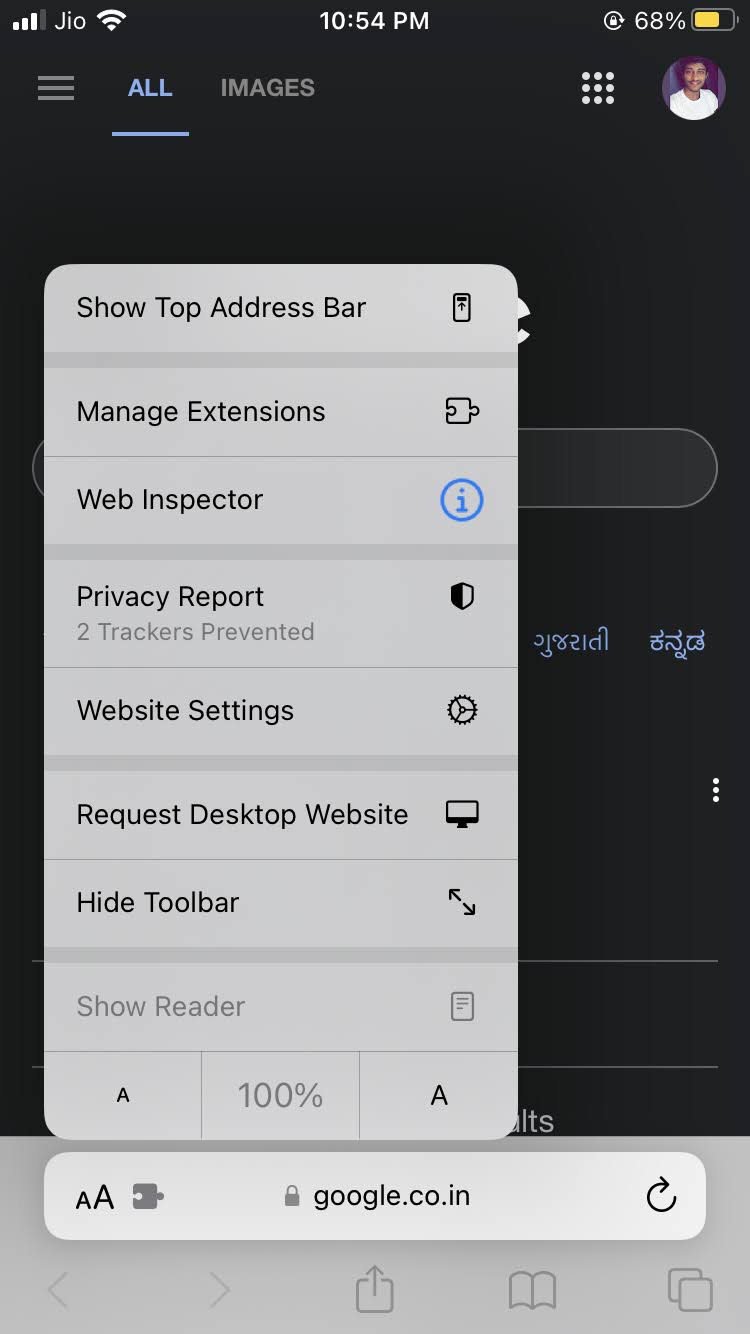Inspecting Web on iPhone (iOS)
1 min read • 23 Mar 2022With iOS 15 and iPadOS 15, we can install different extensions in our device for Safari web browser.

One of those extensions is Web Inspector, through which we can inspect any website and see the DOM, logs or network calls etc... Interesting, right?
Let's see how we can do this.
- Download this extension from App Store. (download here)

- Goto Settings > Safari > Extensions, and turn the extension on

- Now open Safari, open any website, and press the left icon in the address bar. You can see Web Inspector Option, click it to open the Web Inspector.